📑 Table of Contents
- What is SMS-based OTP/PIN?
- Setting Up SMS OTP/PIN in Authorize.net
- Benefits of Using SMS OTP/PIN with Authorize.net
- Security and Compliance
- Future Developments and Alternatives
- Conclusion
Authorize.net has introduced SMS support for multi-factor authentication (MFA) to bolster its security measures. This latest update specifically targets users who have registered their mobile numbers. It is designed to provide an additional layer of security by requiring users to verify their identity through their mobile devices during transactions.
Multi-factor authentication is a critical security measure that adds a significant barrier against unauthorized access, making it considerably more challenging for potential intruders to compromise user accounts. By integrating SMS-based verification, Authorize.net aims to leverage mobile phones’ widespread availability and accessibility to enhance user security.
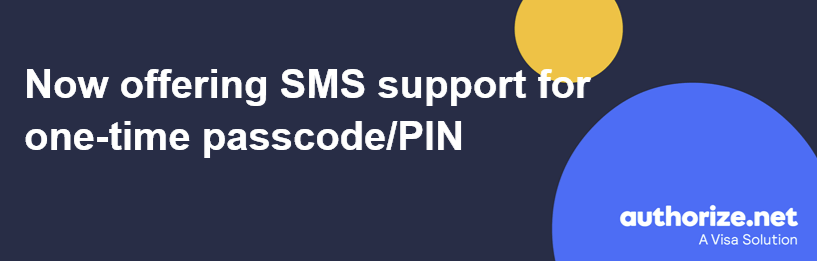
The new SMS feature is straightforward to use. The system automatically sends a verification code to the user’s registered mobile phone when a transaction is initiated. The user must enter this code on the payment gateway to complete the transaction, ensuring that only the rightful account holder can authorize payments.
Further insights into the benefits and workings of multi-factor authentication are available in Authorize.net’s detailed support article, what is multi-factor authentication (MFA)?. This resource is designed to help users understand the importance of MFA and how it serves as a vital component of their digital security strategy.
This security enhancement reflects Authorize.net’s commitment to maintaining the highest security standards and protecting its customers from evolving cyber threats. By integrating such advanced security measures, Authorize.net continues to position itself as a reliable and trustworthy platform for secure online transactions.
What is SMS-based OTP/PIN?
Definition of OTP (One-Time Passcode) and PIN (Personal Identification Number)
- OTP (One-Time Passcode): A One-Time Passcode (OTP) is a unique code generated for a single transaction or login session. It is valid for a short period and can be used only once, enhancing security by reducing the risk of unauthorized access even if the code is intercepted.
- PIN (Personal Identification Number): A Personal Identification Number (PIN) is a secret numeric code shared between a user and the system. It is used to verify the user’s identity and typically remains static until changed by the user. Unlike OTPs, PINs are often reused for multiple transactions or sessions.
How SMS-based OTP/PIN Works
SMS-based OTP/PIN involves sending a passcode or PIN to a user’s mobile phone via text message. Here’s how the process typically works:
- Initiation: When a user initiates a transaction or login attempt, the system prompts for additional verification.
- Generation: The system generates a unique OTP or requests the user to input their static PIN.
- Transmission: The OTP is sent to the user’s registered mobile number via SMS. For a PIN, the user manually inputs their code.
- Verification: The user receives the OTP on their mobile phone, enters it into the system (or inputs their PIN), and the system verifies the code.
- Completion: If the OTP or PIN is correct, the transaction or login is completed. If incorrect, the user is prompted to retry or follow additional security measures.
Benefits of Using SMS-based OTP/PIN for Authentication
- Enhanced Security: OTPs are highly secure because they are unique and expire quickly, making it difficult for attackers to reuse them. PINs add a layer of security by requiring something only the user knows.
- Reduced Fraud: By requiring a code sent to the user’s mobile phone, SMS-based OTP/PIN significantly reduces the risk of unauthorized access, as attackers need both the user’s credentials and their physical device.
- Convenience: Most users have mobile phones, making SMS a convenient channel for delivering OTPs. Users can receive codes quickly and easily without needing additional devices or software.
- User-Friendly: The process of receiving and entering an OTP or PIN is straightforward, providing a seamless experience that doesn’t require extensive technical knowledge.
- Real-time Alerts: SMS alerts users immediately when a transaction or login attempt occurs, enabling them to take swift action if they suspect fraudulent activity.
- Compliance: Using SMS-based OTP/PIN helps businesses comply with industry regulations and standards that mandate strong customer authentication methods, such as PCI-DSS for payment processing.
In summary, SMS-based OTP/PIN authentication combines strong security with user convenience, making it an effective method for protecting online transactions and sensitive data.
How Authorize.net Implements SMS OTP/PIN
Description of Authorize.net’s Security Features
Authorize.net offers a robust suite of security features designed to protect both merchants and customers during online transactions. Key security features include:
- Advanced Fraud Detection Suite (AFDS): A set of customizable rules that helps detect and prevent suspicious transactions.
- Tokenization: Replaces sensitive payment information with a unique identifier or token, reducing the risk of data breaches.
- Secure Data Transmission: Utilizes SSL (Secure Sockets Layer) to encrypt data during transmission.
- PCI Compliance: Ensures that Authorize.net adheres to the Payment Card Industry Data Security Standard (PCI DSS) to protect cardholder data.
- User Authentication: Includes multi-factor authentication methods, such as SMS-based OTPs and PINs, to verify user identity.
Integration of SMS OTP/PIN in the Payment Process
Authorize.net integrates SMS OTP/PIN into the payment process to add an extra layer of security. This integration ensures that only authorized users can complete transactions. Here’s how it works:
- Transaction Initiation: A customer initiates a transaction on a merchant’s website or mobile app.
- Authentication Prompt: Before processing the payment, Authorize.net prompts the customer for additional authentication.
- OTP/PIN Request: The system generates a unique OTP or requests the user to input their static PIN. The OTP is sent via SMS to the customer’s registered mobile number.
- User Input: The customer enters the OTP received on their mobile phone (or inputs their static PIN) into the payment interface.
- Verification: Authorize.net verifies the OTP or PIN. If the code matches, the transaction proceeds. If not, the customer is prompted to retry or contact support.
- Transaction Completion: Once verified, the transaction is completed, and the customer receives a confirmation message.
Step-by-Step Explanation of How Customers Receive and Use OTPs/PINs
- Initiate Payment: The customer selects items to purchase and proceeds to checkout on the merchant’s website or app.
- Enter Payment Details: The customer enters their payment information (credit card details, billing address, etc.).
- Receive OTP: After submitting the payment information, the customer receives an OTP via SMS on their registered mobile phone. For transactions requiring a PIN, the customer is prompted to enter their pre-set PIN.
- Enter OTP/PIN: The customer enters the OTP received on their phone or inputs their PIN into the designated field on the checkout page.
- Verify OTP/PIN: Authorize.net verifies the OTP or PIN against the generated code or stored PIN.
- Transaction Approval: If the OTP or PIN is correct, the transaction is approved, and a confirmation message is displayed to the customer. The customer may also receive an email confirmation.
- Error Handling: If the OTP or PIN is incorrect, the customer is notified and prompted to re-enter the correct code. After several failed attempts, the customer may be directed to contact support for further assistance.
By implementing SMS OTP/PIN, Authorize.net enhances transaction security, ensuring that only authorized users can complete payments. This method helps prevent unauthorized access and reduces the risk of fraudulent transactions, thereby protecting both merchants and customers.

Setting Up SMS OTP/PIN in Authorize.net
Requirements for Using SMS OTP/PIN
To use SMS OTP/PIN with Authorize.net, merchants, and customers must meet the following requirements:
- Mobile Number: Customers must have a valid mobile number registered with the merchant’s system to receive OTPs via SMS.
- Account Setup: Merchants must have an active Authorize.net account and ensure that customer mobile numbers are collected and stored securely.
- SMS Gateway Integration: Merchants need to integrate with an SMS gateway provider to send OTPs via SMS. Authorize.net supports integration with various SMS service providers.
- API Access: Merchants should have access to Authorize.net’s API to enable and configure SMS OTP/PIN functionality.
- Secure Storage: For PINs, merchants must ensure that the PINs are securely stored and comply with security standards.
Detailed Instructions for Merchants to Enable SMS OTP/PIN
- Log in to Authorize.net Account: Access your Authorize.net account using your merchant credentials.
- Navigate to Security Settings: Go to the “Account” section and select “Security Settings” from the menu.
- Enable OTP/PIN Feature: Look for the option to enable OTP/PIN under the “Two-Factor Authentication” or “Multi-Factor Authentication” section.
- Integrate SMS Gateway: Choose an SMS gateway provider supported by Authorize.net. Configure the integration by entering the necessary API keys and settings provided by the SMS gateway service.
- Set Up Customer Mobile Numbers: Ensure that your system collects and securely stores customer mobile numbers during account creation or checkout.
- Customize OTP Settings: Configure OTP settings such as code length, validity period, and retry limits. These settings can usually be adjusted in the “OTP Configuration” section.
- Test the Integration: Perform test transactions to ensure that OTPs are being sent and verified correctly. Make any necessary adjustments based on test results.
- Activate SMS OTP/PIN: Once testing is successful, activate the SMS OTP/PIN feature for live transactions.
Configuring SMS OTP/PIN Settings in the Authorize.net Platform
- Access the Configuration Panel: Log in to your Authorize.net account and navigate to the configuration panel for security settings.
- Configure OTP Length and Validity:
- OTP Length: Set the length of the OTP (e.g., 6 digits).
- OTP Validity: Define the time period for which the OTP is valid (e.g., 5 minutes).
- Set Retry Limits: Configure the number of allowed retries for entering the OTP. This helps prevent brute force attacks.
- Define PIN Requirements (if applicable):
- PIN Length: Specify the length of the PIN (e.g., 4 digits).
- PIN Complexity: Set any complexity requirements for the PIN (e.g., numeric only).
- Select SMS Gateway Provider:
- Provider Selection: Choose an SMS gateway provider from the list supported by Authorize.net.
- API Key Entry: Enter the API key and other required credentials provided by the SMS gateway service.
- Notification Settings:
- SMS Content: Customize the content of the SMS message sent to customers. Include placeholders for dynamic content such as the OTP.
- Delivery Notifications: Enable notifications to confirm the successful delivery of SMS messages.
- Security Measures:
- Encryption: Ensure that all communication between Authorize.net, the SMS gateway, and your system is encrypted.
- Data Storage: Follow best practices for securely storing customer mobile numbers and PINs.
- Save and Apply Settings: After configuring all necessary settings, save the changes and apply them to your Authorize.net account.
- Monitor and Adjust: Continuously monitor the performance and effectiveness of the SMS OTP/PIN implementation. Make adjustments as needed to optimize security and user experience.
By following these steps, merchants can effectively set up and configure SMS OTP/PIN in Authorize.net, providing an additional layer of security for their transactions.
Benefits of Using SMS OTP/PIN with Authorize.net
Enhanced Security for Transactions
Implementing SMS OTP (One-Time Passcode) or PIN (Personal Identification Number) with Authorize.net significantly enhances the security of online transactions. Here’s how:
- Dynamic Verification: OTPs are unique and time-sensitive, providing a dynamic layer of security that is difficult for attackers to replicate. This ensures that each transaction is protected with a fresh, one-time code.
- Two-Factor Authentication (2FA): Combining something the user knows (e.g., a password) with something the user has (e.g., a mobile phone to receive an OTP) creates a robust two-factor authentication system. This layered approach makes it much harder for unauthorized users to gain access.
- Encryption and Secure Transmission: Authorize.net ensures that all OTPs and PINs are transmitted securely using advanced encryption protocols. This prevents interception and misuse of sensitive information during the transaction process.
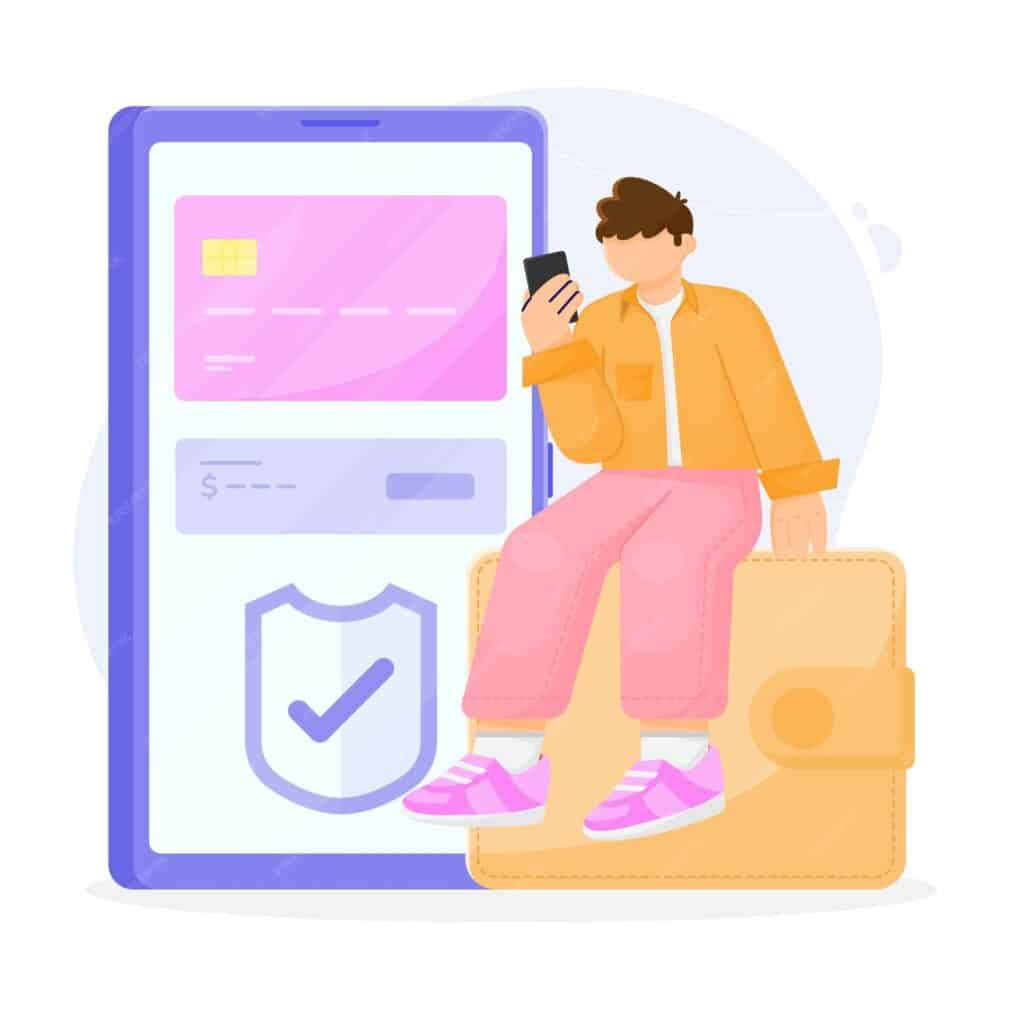
Using SMS OTP/PIN helps to significantly reduce the incidence of fraud and unauthorized access:
- Verification of User Identity: OTPs and PINs serve as a verification step that confirms the identity of the user attempting to complete a transaction. This helps to prevent fraudulent transactions initiated by unauthorized individuals.
- Limiting Brute Force Attacks: OTPs, being unique and time-bound, thwart brute force attacks that rely on repeatedly guessing passwords. Additionally, implementing retry limits for PIN entry can further protect against such attacks.
- Real-Time Alerts: SMS notifications provide real-time alerts to users about transaction attempts, enabling them to quickly identify and respond to any unauthorized activities.
- Transactional Security: By requiring an OTP/PIN for each significant transaction, Authorize.net ensures that even if user credentials are compromised, the attacker cannot complete transactions without the second factor of authentication.
Improved Customer Trust and Confidence
Implementing SMS OTP/PIN with Authorize.net fosters improved customer trust and confidence in the security of transactions:
- Customer Assurance: Knowing that their transactions are protected by an additional layer of security reassures customers that their financial information is safe, leading to increased trust in the merchant’s site.
- Enhanced User Experience: While enhancing security, the process of receiving and entering an OTP or PIN is straightforward and user-friendly, ensuring that security measures do not impede the transaction experience.
- Positive Brand Reputation: Merchants that prioritize security by using advanced authentication methods like SMS OTP/PIN can build a reputation for reliability and trustworthiness. This can lead to higher customer retention and positive word-of-mouth referrals.
- Compliance and Standards: By implementing robust security measures, merchants ensure compliance with industry standards and regulations (such as PCI DSS). This not only protects against legal liabilities but also demonstrates a commitment to maintaining high-security standards.
In summary, using SMS OTP/PIN with Authorize.net offers multiple benefits, including enhanced transaction security, reduced fraud, and increased customer trust and confidence. These advantages collectively contribute to a more secure and trustworthy online shopping environment.
Security and Compliance
Security Measures Taken by Authorize.net to Protect OTP/PIN Data
- Encryption: Authorize.net uses advanced encryption protocols to secure the transmission of OTPs and PINs. Data is encrypted both in transit and at rest, ensuring that sensitive information is protected from interception and unauthorized access.
- Tokenization: Authorize.net employs tokenization to replace sensitive payment information with a unique identifier or token. This reduces the risk of exposing actual data if the system is breached.
- Secure Data Storage: We store PINs and other sensitive information in a secure, encrypted format. Authorize.net ensures that all stored data meets stringent security requirements to prevent unauthorized access.
- Advanced Fraud Detection Suite (AFDS): This suite of tools helps detect and prevent suspicious transactions. It includes customizable rules and filters that analyze transaction data in real time to identify potential fraud.
- Access Controls: Authorize.net implements strict access controls to ensure that only authorized personnel can access sensitive data. This includes multi-factor authentication (MFA) for administrative access.
- Regular Security Audits and Testing: Authorize.net conducts regular security audits and vulnerability testing to identify and address potential security weaknesses. This proactive approach helps maintain a secure environment.
Compliance with Industry Standards and Regulations
- PCI DSS Compliance: Authorize.net is fully compliant with the Payment Card Industry Data Security Standard (PCI DSS). This standard is designed to ensure that all companies that process, store, or transmit credit card information maintain a secure environment.
- GDPR Compliance: For merchants operating within the European Union, Authorize.net ensures compliance with the General Data Protection Regulation (GDPR). This includes strict guidelines for data protection and privacy.
- Strong Customer Authentication (SCA): Authorize.net supports Strong Customer Authentication (SCA) in compliance with the Revised Payment Services Directive (PSD2) to ensure that electronic payments include multi-factor authentication.
- Regulatory Adherence: Authorize.net adheres to various national and international regulations and standards to ensure the security and privacy of payment data. This includes compliance with local laws regarding data protection and transaction security.
Best Practices for Merchants to Ensure Security
- Implement Multi-Factor Authentication (MFA): Require MFA for all sensitive actions, including access to merchant accounts and processing high-value transactions. This adds an extra layer of security.
- Regularly Update and Patch Systems: Regularly update and patch all software, including payment gateways and merchant systems, to protect against known vulnerabilities.
- Educate Employees and Customers: Provide training and resources to employees and customers on recognizing phishing attempts and other common security threats. Encourage strong password practices and regular password updates.
- Monitor Transactions for Fraud: Use Authorize.net’s Advanced Fraud Detection Suite (AFDS) and other monitoring tools to keep an eye on transaction activity. Set up alerts for suspicious transactions and review them promptly.
- Secure Customer Data: Encrypt and securely store all customer data, including mobile numbers for OTPs and stored PINs. Implement access controls to restrict access to sensitive information.
- Conduct Regular Security Audits: Perform regular security audits and assessments to identify and mitigate potential vulnerabilities. Engage third-party security experts if necessary to ensure comprehensive evaluations.
- Maintain PCI DSS Compliance: Adhere to PCI DSS requirements and perform regular assessments to ensure ongoing compliance. This includes securing payment data, maintaining secure systems, and implementing strong access control measures.
- Use HTTPS: Ensure that your website and all payment pages use HTTPS to encrypt data transmitted between the customer’s browser and your servers. This helps protect against man-in-the-middle attacks.
By following these best practices and leveraging Authorize.net’s robust security measures, merchants can ensure the security and compliance of their payment processing systems, protecting both their business and their customers.
Future Developments and Alternatives
Potential Future Enhancements to SMS OTP/PIN by Authorize.net
- Adaptive Authentication: Authorize.net may develop adaptive authentication systems that adjust the level of authentication required based on the transaction’s risk level. For instance, low-risk transactions might need only an SMS OTP, while high-risk ones might require additional verification steps.
- Integration with Emerging Technologies: Leveraging technologies like blockchain for secure OTP generation and transmission could enhance security and transparency. Additionally, integrating AI and machine learning to analyze transaction patterns and detect anomalies in real time could provide more robust fraud prevention.
- Enhanced User Experience: Improvements in the user interface for entering OTPs, such as auto-filling codes from SMS messages, could streamline the authentication process and reduce friction for users.
- Multi-Channel OTP Delivery: Expanding OTP delivery options to include other secure messaging platforms like WhatsApp, Telegram, or in-app notifications could provide more flexibility and reliability for users.
- Dynamic PIN: Introducing a system where the PIN changes periodically or based on specific triggers, adding an extra layer of security over static PINs.
Other Authentication Methods Supported by Authorize.net
- Biometric Authentication: Support for biometric methods such as fingerprint scanning, facial recognition, and voice recognition. These methods provide a high level of security and convenience, leveraging the unique physical characteristics of users.
- Email OTP: Similar to SMS OTP, email OTP sends a one-time passcode to the user’s registered email address. Users can use this method as an alternative or additional layer of authentication.
- Authenticator Apps: Integration with popular authenticator apps like Google Authenticator or Authy, which generate time-based one-time passwords (TOTPs) that users can enter for verification.
- Push Notifications: Send push notifications to a registered mobile app, where users can approve or deny the authentication request directly from the notification.
- Hardware Tokens: Utilizing hardware tokens that generate OTPs, providing an additional physical factor for authentication. These are especially useful in environments where high security is critical.
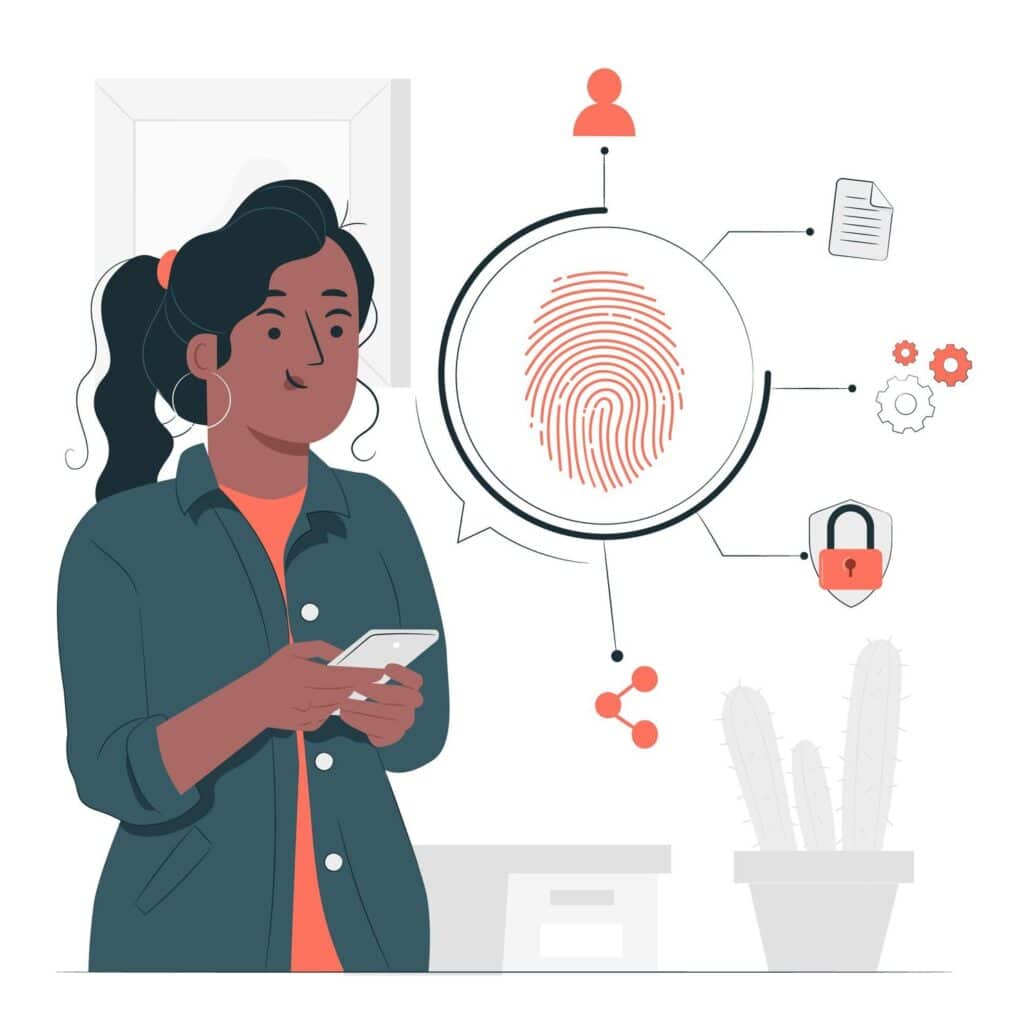
Conclusion
In conclusion, while SMS OTP and static PIN provide a solid level of security and convenience, exploring other methods such as biometric authentication, authenticator apps, and push notifications can offer enhanced security and user experience. Merchants should consider their specific needs, customer preferences, and risk levels when choosing the appropriate authentication method. Future developments in SMS support OTP/PIN by Authorize.net will likely focus on integrating advanced technologies and improving user convenience, maintaining a robust security posture.
