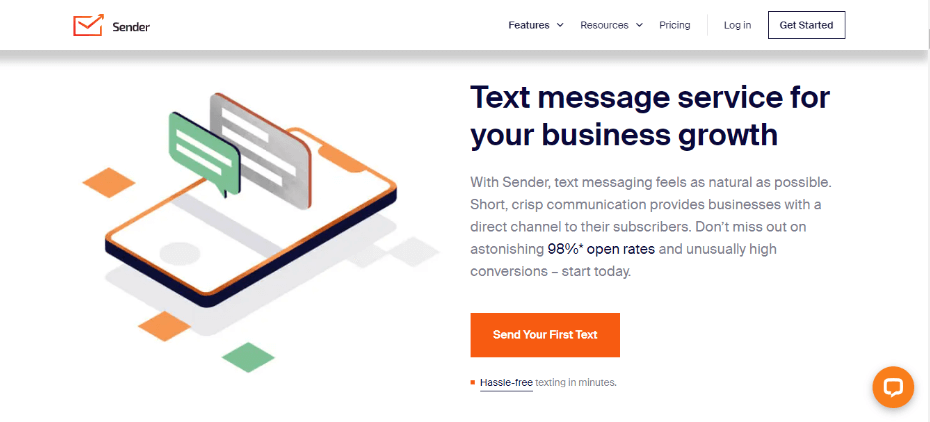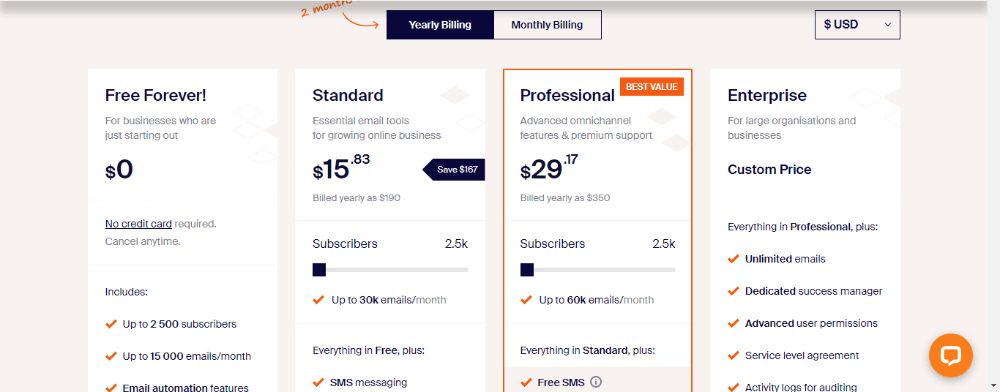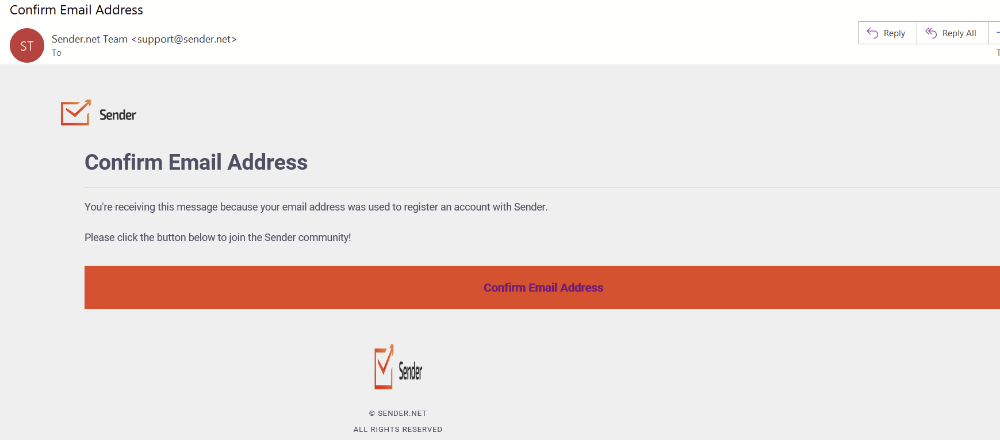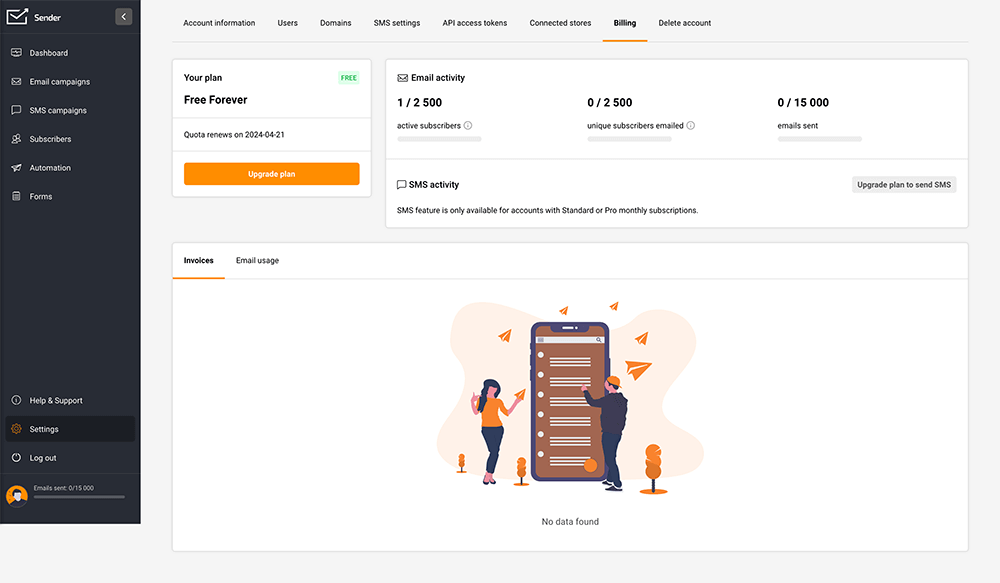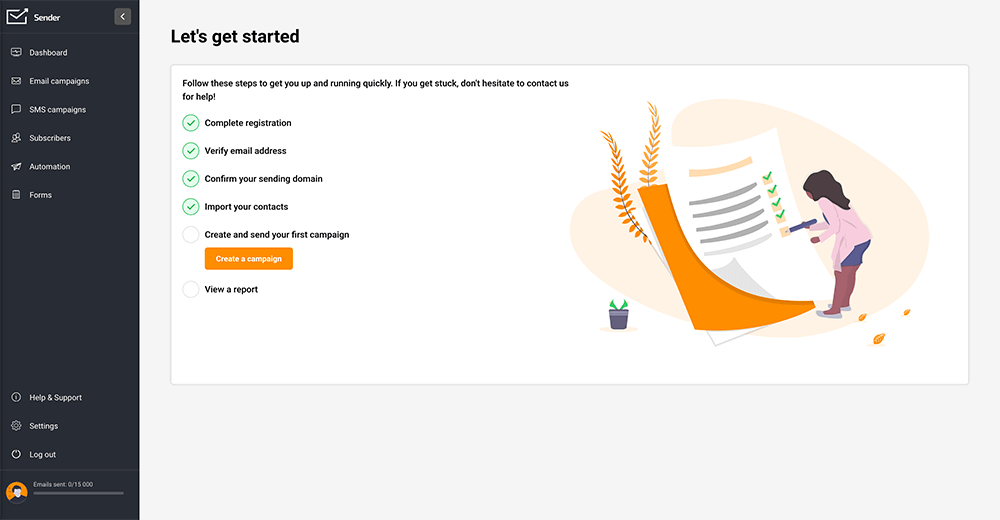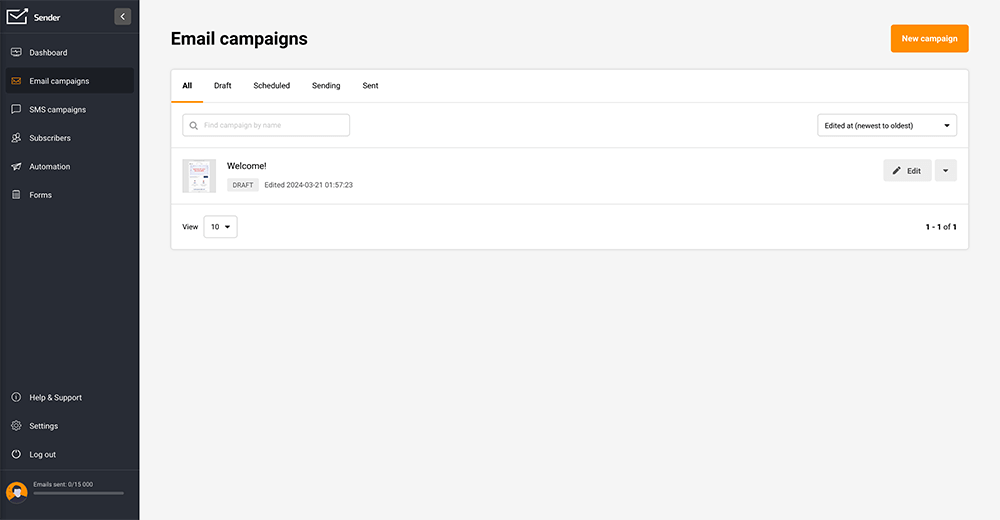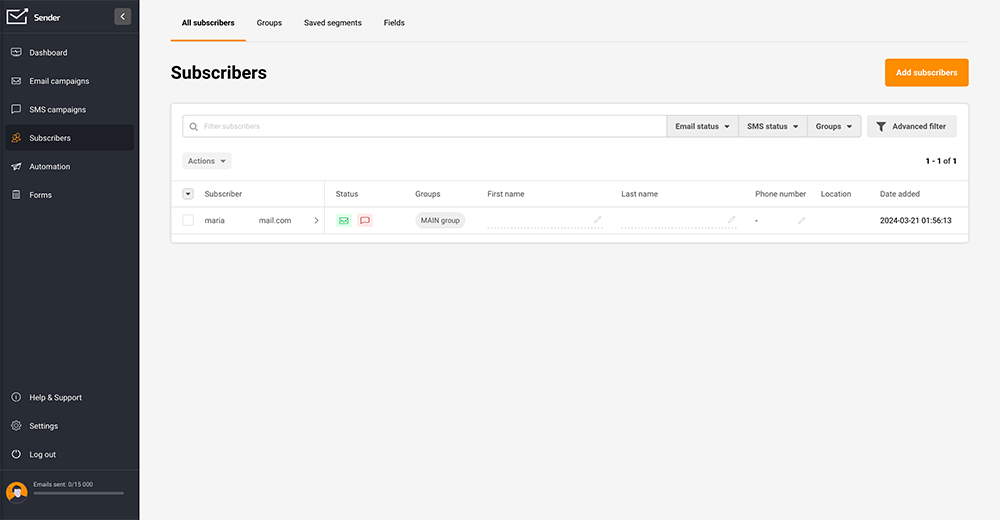📑 Table of Contents
Email marketing remains a cornerstone of effective communication strategies in the ever-evolving digital landscape. Among the myriad tools available, Sender.net has garnered attention for its user-friendly interface and robust features. But does it live up to the hype? This comprehensive review dives deep into what Sender.net offers, aiming to give you all the information needed to make an informed decision.
What is Sender.net?
At its core, Sender.net is a powerful email marketing solution designed to cater to the needs of businesses regardless of their size. It simplifies creating, sending, and managing email campaigns, ensuring companies can reach their audience effectively.
With its focus on ease of use and efficiency, Sender.net aims to democratize email marketing, making it accessible to everyone, from solo entrepreneurs to large enterprises.
Sender.net is a comprehensive email marketing solution for businesses of all sizes. It simplifies the process of creating, sending, and managing email campaigns. With its user-friendly interface, even beginners can navigate the platform effortlessly. The platform’s efficiency and accessibility democratize email marketing, making it accessible to many users. Whether a solo entrepreneur or part of a large enterprise, Sender.net offers the tools you need for successful email marketing campaigns.
How Sender.net Works?
To get started, users simply sign up, import their contacts, and use the intuitive drag-and-drop editor to create compelling emails. Sender.net streamlines the process, allowing users to launch campaigns quickly without extensive technical knowledge.
Additionally, its automation tools enable users to set up workflows for welcome emails, follow-ups, and targeted campaigns, saving time and increasing engagement. To enhance engagement, Sender.net offers automation tools for setting up workflows. Users can schedule welcome emails, follow-ups, and targeted campaigns effortlessly. This automation saves time while maximizing interaction with subscribers.
Pros and Cons
Pros:
- Intuitive design makes it easy for beginners.
- Affordable pricing models fit various budgets.
- Advanced automation and segmentation tools enhance campaign effectiveness.
- Robust reporting and analytics features provide insights into campaign performance.
- A responsive customer support team assists users with any questions or issues promptly.
- Regular updates and feature enhancements ensure the platform stays competitive and up-to-date with industry trends.
Cons:
- The platform offers fewer integrations than some competitors.
- The variety of email templates is somewhat limited, potentially restricting creative freedom.
- Limited customization options for email templates may result in less unique designs.
- Some users may find the interface slightly overwhelming due to the abundance of features and options.
The Core Features of Sender.net
Sender.net impresses with features that are both comprehensive and user-friendly:
- Drag-and-Drop Email Editor: Create beautiful emails without needing to code.
- Automation Workflows: Set up email sequences that trigger based on specific actions.
- Analytics: Gain insights into open rates, click-through rates, and more to refine strategies.
- SMS Marketing: Extend your reach beyond email with integrated SMS campaigns.
- Contact Management: Easily organize and segment your contacts for targeted campaigns.
- A/B Testing: Test different email variations to optimize performance and maximize engagement.
The Key Benefits of Sender.net
Choosing Sender.net brings several advantages:
- It streamlines email marketing efforts, allowing for more focus on strategy and content.
- Automation capabilities ensure that messages reach the right people at the right time.
- Detailed analytics provide a clear view of what works, enabling data-driven decisions.
- The platform’s affordability ensures a high return on investment.
- An intuitive interface reduces the learning curve for new users, increasing productivity.
- A versatile drag-and-drop editor empowers users to create visually appealing emails without coding skills.
- Robust segmentation options enable personalized messaging for better audience engagement.
- The responsive customer support team provides assistance and guidance whenever needed.
- Integration with other tools and platforms enhances workflow efficiency and flexibility.
Pricing and Value
Balancing cost efficiency with powerful features is crucial in email marketing. Sender.net offers a compelling pricing model that caters to businesses at every growth stage, ensuring you get the most value for your investment. Below, we detail their plans, showcasing how you can spend less while achieving more.
- Free Forever!
- Target Audience: Ideal for businesses just starting out.
- Cost: $0, making it an excellent entry point with no financial barriers.
- Key Offering: This service allows you to explore the basics of email marketing at no cost, which is perfect for understanding the ropes and starting your journey.
- Standard
- Target Audience: Designed for growing online businesses ready to take their email marketing to the next level.
- Cost: $15.83, providing essential email tools at an affordable price.
- Key Offering: Offers a suite of essential tools that support the growth and engagement of an expanding online audience.
- Professional
- Target Audience: Best suited for businesses requiring advanced omnichannel features and premium support.
- Cost: $29.17, an investment that brings advanced capabilities to your marketing strategy.
- Key Offering: This includes comprehensive omnichannel features and access to premium support, ensuring your campaigns are sophisticated and supported.
- Enterprise
- Target Audience: Tailored for large organizations and businesses with specific, high-level marketing needs.
- Cost: Custom Price reflects the tailored approach to meet your requirements.
- Key Offering: Provides a bespoke solution with all necessary features and support for large-scale operations.
Sender.net stands out for its straightforward and flexible pricing strategy. There are no hidden fees, contracts, or setup charges. Whether you’re taking your first steps in email marketing or at the helm of a large organization, Sender.net has a plan that aligns with your needs and budget.
User Reviews
Delving into the world of user reviews offers invaluable insights into the real-world application and effectiveness of Sender.net. These testimonials come from diverse businesses, highlighting unique aspects of their experience. Here’s what they have to say:
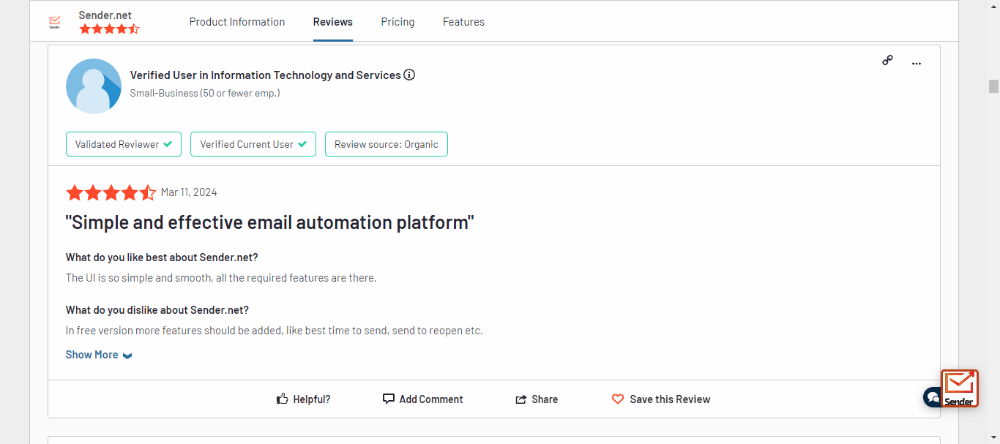
- Emily Thompson, Digital Marketer at GreenTech Innovations: “Sender.net has revolutionized our email campaigns. The drag-and-drop editor is a game-changer, making email design quick and intuitive. Additionally, the detailed analytics help us refine our strategies with each campaign. It’s a must-have tool for marketers.”
- Liam Johnson, Owner of Johnson Crafts, said, “Every penny counts as a small business owner. The ‘Free Forever’ plan allowed us to explore email marketing without the financial stress. We’ve seen a significant increase in customer engagement since using Sender.net. Upgrading to the Standard plan was a no-brainer.”
- Sophia Martinez, Marketing Director at EduTech Solutions: “The Advanced Features of the Professional Plan have been instrumental in our growth. Automation has saved us countless hours. Plus, premium support ensures that any issues are resolved quickly. Sender.net is not just a service; it’s a partnership.”
- Alex Kim, CEO of NextGen Apparel: “The custom Enterprise plan was the perfect fit for a large enterprise like ours. Sender.net tailored its service to our complex needs, providing us with a powerful yet surprisingly intuitive platform. Our marketing team has never been more empowered.”
Let’s Take an Inside Look at Sender.net
Navigating Sender.net’s platform is straightforward and designed with user-friendliness at its core. Whether you’re new to email marketing or looking to switch from another service, here’s how to get started and make the most of Sender.net for your business needs.
1. Create Account & Confirm Email Address
Starting with Sender.net begins with a simple signup process. Visit their website and click on the “Sign Up Free” button. You’ll need to provide basic information like your name, email address, and password. Once you complete this step and verify your email, you’re in! You’ll have immediate access to the Free Forever plan, allowing you to explore the platform without any upfront costs.
2. Upgrade Your Plan
As your business grows and your email marketing needs become more sophisticated, upgrading your plan is just a few clicks away. Navigate to the “Pricing” section from the dashboard. Here, you can compare the features and benefits of each plan side by side. Choose the one that best fits your current needs. The process is seamless, with no interruptions to your ongoing campaigns.
3. Let’s Jump on the Dashboard and Get Started
Upon logging in, you’ll be greeted by your command center’s dashboard. It’s intuitively designed, giving you a quick overview of your campaigns, subscriber lists, and recent analytics. From here, you can easily navigate to different platform sections, whether you’re looking to create a new campaign, manage your contacts, or delve into reports.
4. Create Your First Campaign
Creating your first campaign with Sender.net is both exciting and easy. Click on the “Create Campaign” button on your dashboard. You’ll be guided through selecting a template, designing your email with the drag-and-drop editor, and setting up your recipient list. Personalize your message, add compelling calls to action, and once you’re satisfied, hit “Send.” Congratulations, you’ve just launched your first email campaign!
5. Acquire Subscribers
Growing your subscriber list is crucial for the success of your email marketing efforts. Sender.net offers tools to help you expand your audience. Utilize the platform to create signup forms and embed them on your website. Additionally, consider leveraging lead magnets – offer something of value like an eBook, a discount code, or exclusive access in exchange for email signups. Remember, building a quality subscriber list takes time, but it’s invaluable for engaging with your audience and driving conversions.
By following these steps, you’ll not only master the basics of Sender.net but also lay the groundwork for successful email marketing campaigns. Each step is designed to be user-friendly, ensuring that even those new to email marketing can effectively reach their audience and grow their business.
What Sets Sender.net Apart?
What distinguishes Sender.net from its competitors is its balance of simplicity and power. The platform offers enough depth for seasoned marketers while remaining accessible for those new to email marketing. This unique positioning makes it a versatile tool suitable for various marketing needs.
Our Verdict
After a thorough review, it’s clear that Sender.net is a strong contender in the email marketing space. Its user-friendly interface and powerful automation and analytics offer businesses a valuable tool for engaging with their audience. While it has some limitations, its advantages make it worthy of consideration for anyone looking to enhance their email marketing efforts.
Top 10 Alternatives of Sender.net
For those considering other options, here are ten alternatives to Sender.net, each with its own set of features and benefits:
- Mailchimp – A well-known platform with extensive features.
- Constant Contact – Great for small businesses with its user-friendly interface.
- AWeber – Offers a wide range of templates and automation options.
- GetResponse – Ideal for webinar marketing alongside email campaigns.
- Campaign Monitor – Known for its beautiful templates and design options.
- ConvertKit – Best suited for bloggers and creators.
- ActiveCampaign – Offers advanced CRM and email marketing capabilities.
- Drip – Great for e-commerce email marketing.
- Sendinblue – A versatile platform that includes SMS marketing.
- MailerLite – Known for its simplicity and affordability.
Final Thought
In conclusion, Sender.net is a comprehensive and accessible email marketing solution. Its user-friendly features, automation capabilities, and insightful analytics make it a valuable asset for any marketing strategy. Whether you’re a seasoned marketer or new to email marketing, Sender.net offers the tools and support to help you succeed. With this detailed review, you’re better equipped to decide if Sender.net is the right choice for your marketing needs.